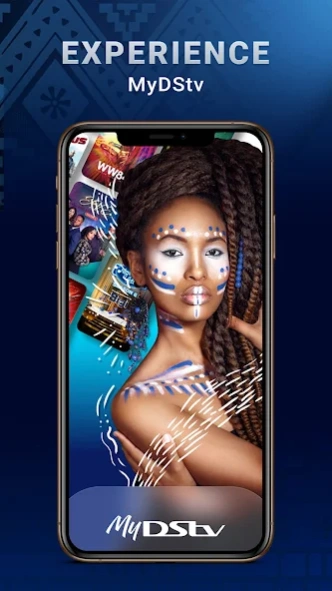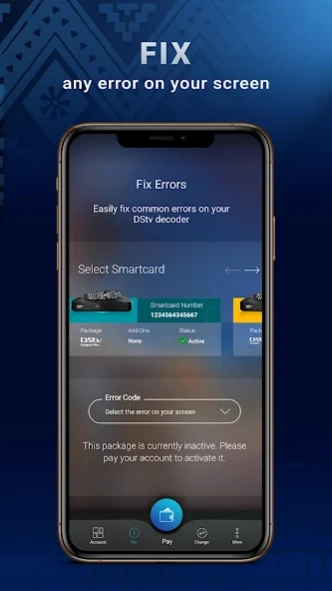MyDStv Africa 10.7
Free Version
Publisher Description
MyDStv Africa - MyDStv - Everything you need in one APP!
Take control of your VIEWING EXPERIENCE today by downloading the MyDStv App by DStv. Have peace of mind, knowing that you are in control of your entertainment!
With the MyDStv App you can:
• Check your subscription balance
• Pay for your subscription & stay connected
• Manage & Update your personal information
• Upgrade or Downgrade your package
• Rent latest movies from BoxOffice
• Easily fix common errors on your decoder
• View your entire payment history at a glance
The MyDStv App is an easy and convenient way for you to manage your DStv account - FIX errors, PAY online, UPGRADE/ DOWNGRADE your package, UPDATE your details & RENT latest blockbuster movies all from one APP.
Now that’s convenience on another level...
Great ENTERTAINMENT that offers you - Live NEWS from around the world, KIDS Shows, Latest Blockbuster MOVIES and your favorite SPORTS for you and your entire family.
(Not available in SA, only the rest of Africa)
About MyDStv Africa
MyDStv Africa is a free app for Android published in the Recreation list of apps, part of Home & Hobby.
The company that develops MyDStv Africa is MultiChoice Support Services (Pty) Ltd. The latest version released by its developer is 10.7.
To install MyDStv Africa on your Android device, just click the green Continue To App button above to start the installation process. The app is listed on our website since 2024-04-24 and was downloaded 9 times. We have already checked if the download link is safe, however for your own protection we recommend that you scan the downloaded app with your antivirus. Your antivirus may detect the MyDStv Africa as malware as malware if the download link to com.dstv.mydstv is broken.
How to install MyDStv Africa on your Android device:
- Click on the Continue To App button on our website. This will redirect you to Google Play.
- Once the MyDStv Africa is shown in the Google Play listing of your Android device, you can start its download and installation. Tap on the Install button located below the search bar and to the right of the app icon.
- A pop-up window with the permissions required by MyDStv Africa will be shown. Click on Accept to continue the process.
- MyDStv Africa will be downloaded onto your device, displaying a progress. Once the download completes, the installation will start and you'll get a notification after the installation is finished.